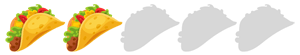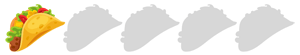How to build towards financial freedom
Setting Goals, Building Budgets, and More
This is not your typical finance blog post, I'm not going to give you "10 tips to save money" and all the tips are 3rd party platforms you should be using like Honey (which I do recommend ironically). No, this is going to be down to earth habits that can help you take control of your finances. Applicable to everyone, but easier said than done at times.
It is a long blog, but I do believe it is very much worth your time to read it through to the end.
I'm going to talk about ways to utilize your income to its fullest potential, which really comes down to budgeting efficiently. This involves two key steps:
- Follow a budget and
- Have tangible data for making real decisions to save money.
I count myself lucky in this realm, as I genuinely enjoy crunching numbers, making budget sheets, itemizing every expense, and reviewing this data monthly and annually to see where I am overspending and where I am towards my financial goals.
That being said, here is my guide to gaining financial control, broken down into six sections:
- Set your GOAL
- Create a functional budget
- Using budget each month
- What do I do with this information?
- Other ways to save money
- Remove the taboo: Talk about finances
Set your GOAL

This is the most important step. It creates motivation and focus for your budgetary mission. There is no point in budgeting for budgeting’s sake. Decide what goal or goals you want to work toward. Make a list, put it in priority order. Date each item by month or year that you want it achieved. My suggestions for the types of goals to set include these three, and in this order of priority:
- Paying off debt: Car loans, home mortgage, college loans, credit card debt, etc. This should be your number one goal until you are 100% debt free. Otherwise, you face a constant losing battle against interest that sends your hard-earned money down the drain.
- Grow your savings: It is important to have a nest of savings set aside for worst case scenarios. The rule of thumb is to have about 6 months of income set aside. Note this is not based on what you MAKE, but how much you NEED per month to survive. Hopefully you are making more than you need, and so then this 6 month nest can be smaller than 6 months income.
- Build your retirement: The crème de la crème of goals. “When can I retire?” If you are debt free and have built up your savings to where you want it, the final step is to build your retirement up to where it needs to be. That number is different for everyone and just depends on what kind of quality of life you want in retirement.
Note that you can tackle one or all of these goals at once. I highly recommend, for example, saving for retirement NOW. The sooner the better. Retirement plans are best suited the younger you are, so that interest can grow into a beast for you with less effort on your part. Make the most out of your jobs 401k if it has one, and if it doesn’t, then the next best thing is to find a trustworthy investor that can manage your funds in the stock market. I can’t emphasize “trustworthy” enough, as this bucket should grow to be your biggest asset.
Create a functional budget

A budget can be intimidating, but the process can be very simple with a “template”. My budget has evolved continually over the years, and for me, the process to finalize my personal monthly finances only takes about 1 to 2 hours per month.
So what exactly should a budget include, where do you even start? I personally use spreadsheets for my budgets. You can use Google Sheets, Microsoft Excel, or any other spreadsheets software you prefer.
DISCLAIMER
Don’t be intimidated by this process. It can be automated in some ways you may not have thought of. Nearly all banks and credit card providers will let you export your transactions into a CSV file. This means you do not have to write all of this stuff yourself. My process each month involves logging into my bank, exporting all the transactions from my credit cards and checking account, and then pulling that into my Registry.
Now to get into what is needed for creating a bare bones budget.
Register
At the end of the day, you only have two things to catalog: Income and Expenses. The first sheet of your budget should be a Register. A Register simply lists every transaction that has occurred. Get paid from work? Register. Bought a shirt at Target with your credit card? Register it UP! Everything else in your budget is then simply based on the data in your Register. Each transaction in your Register should include:
- Date of Transaction
- Description
- Category (such as groceries, utilities, income from job XYZ, etc…)
- Amount - Have a column for positive and negative
- Total - Then sum this line with the previous line
This really is “most” of the work each month, once your budget is built. Note that a “Register” is a balance book for an account, so you will likely have a Register for your Checkings Account, and another Register for your Savings Account.
Year to Date Budget Sheet
You’ve gotten this far, take a breather. To reward your progress, I have a surprise for you. Yes, I am going to continue talking about how to build a budget sheet, but first it’s present time! Seriously, no questions asked, I want nothing in return. Share with anyone you want, you don’t even have to credit me!
Below is a link to a Sample Registry and Budget Sheet for 2021 to get you started. Open it up alongside reading this and feel free to use it! A word of caution, be careful with what you edit, this is a complex sheet and even the titles of most sections (such as the Categories and Dates in the YTD [Year To Date] sheet) are used in other formulas. This creates automation that I will discuss below.
DOWNLOAD SAMPLE 2021 BUDGET SHEET
Now then, you have all of your data and you are off to the races! The next sheet you will want is what I label the YTD (year to date) sheet. If you are a clever spreadsheet guru, you can automate 95% of what this sheet does, but I will get to that in a bit.
What this sheet will do is basically take all of your categories and list them on the left. Separate Income and Expenses. Then from left to right, you will have a column for “Monthly Budget”, “Annual Budget”, and then Jan through Dec, followed by Total and Month Average columns. This is pretty standard stuff but it is important.
Now I mentioned automation. Remember how you created Categories in your register, and how those are going to then be the same categories you summarize in your YTD sheet? What if I told you that you can LINK those together, so that your YTD sheet is automatically filled in for you each month? That’s right, NO math. Now there is some setup involved, but the end result will save you a lot of time each month.
The process involves some pretty complex formulas, which again, are already set up in the above mentioned spreadsheet gift. As an example, here is the formula of my Excel Spreadsheet for January to summarize my “Groceries” category:
=0-(SUMIFS('Checkings Register'!E:E,'Checkings Register'!C:C,">="&D1,'Checkings Register'!C:C,"<="&EOMONTH(D1,0),'Checkings Register'!B:B,"*"&A28&"*"))
Wait wait wait, it’s not so bad! Just break it down. This is an expense, so we start with 0- to make it negative. From there, we are going to summarize items in the register that both (1) Match this month, January, and (2) Match the Category, Groceries. It is complex, but you can use this above formula and build your entire spreadsheet, which is already done for you in the supplied spreadsheet.
You can get bonus points by upgrading your Registry even further - Instead of manually entering in Categories, you can have it so that it is a dropdown of Categories. This will eliminate any errors, as you will then only be able to assign categories in your Registry that exist in your YTD sheet.
Again, the supplied spreadsheet above already has this feature for you to use!
Here is my list of the types of categories you will likely want for your budget:
INCOME CATEGORIES
- Job XYZ
- Misc Income
- Refunds
- Bank Interest
- Annual Tax Refunds
EXPENSE CATEGORIES
- Groceries
- Internet
- Utilities: Water
- Utilities: Electricity
- Utilities: Gas
- Health Insurance
- Medical
- Home Taxes/Ins/Dues
- Discretionary Funds (we will talk about this later)
- Vehicle Gasoline
- Vehicle Insurance
- Vehicle Maintenance
- House/Yard Supplies
- Vacations/Travel
- Family and Friend Gifts
- Apparel and Glasses
- Donations
- Misc. Expense
Get detailed, the more you can break down your expenses, the better picture you will paint. This budget is based on a married couple with no children. Everyone has different expenses and so you should build your categories accordingly.
The sample Excel budget I provided has all of these categories, as well as 5 additional income and 10 additional expense categories for you to customize. This is to save you the pain of working out the formulas, but more likely than not you do have different income and expenses to add. Simply rename the income or expense category and you are set!
At the bottom of your YTD sheet, you will then want to have it total your income and expenses and present your “Net Total” from there.
Assets Sheet
This sheet will also be broken down by month for the year. This will paint the BIG PICTURE of what assets you have. Create sections for all of your accounts: Checking, Savings, CD’s, and Investment Accounts. Then track the balance total per month (the change up/down in that account) and sum that up as well.
YOu can then end this sheet with the grand total, so you can quickly assess how much your total assets are in these accounts and the breakdown. This will play a big part in assessing reaching your goals.
Additional Sheets
Your spreadsheet can grow from here of course. I have, for example, a sheet to track the summary of all previous years. It is similar to the YTD sheet but instead each year is in a column. This paints a great big picture of your budget over the years.
I also have an additional sheet for investments, which unlike the Assets sheet, gets more detailed with how much I contributed to the investment versus interest gained and then calculating interest year to date on that investment.
ADJUSTING SPREADSHEET FOR DIFFERENT YEARS
The provided spreadsheet is built for the year 2021. Only one thing needs changed if you want to use it for a different year - the actual headings on the row 2 of the YTD tab that reads Jan-21 through Dec-21. Just double click each of those cells and you will see it is a full date that is 2021. Just change that to the year you want it for. This row is used in conjunction with that formula to determine if the registry date matches the date in that row.
Using Budget each month
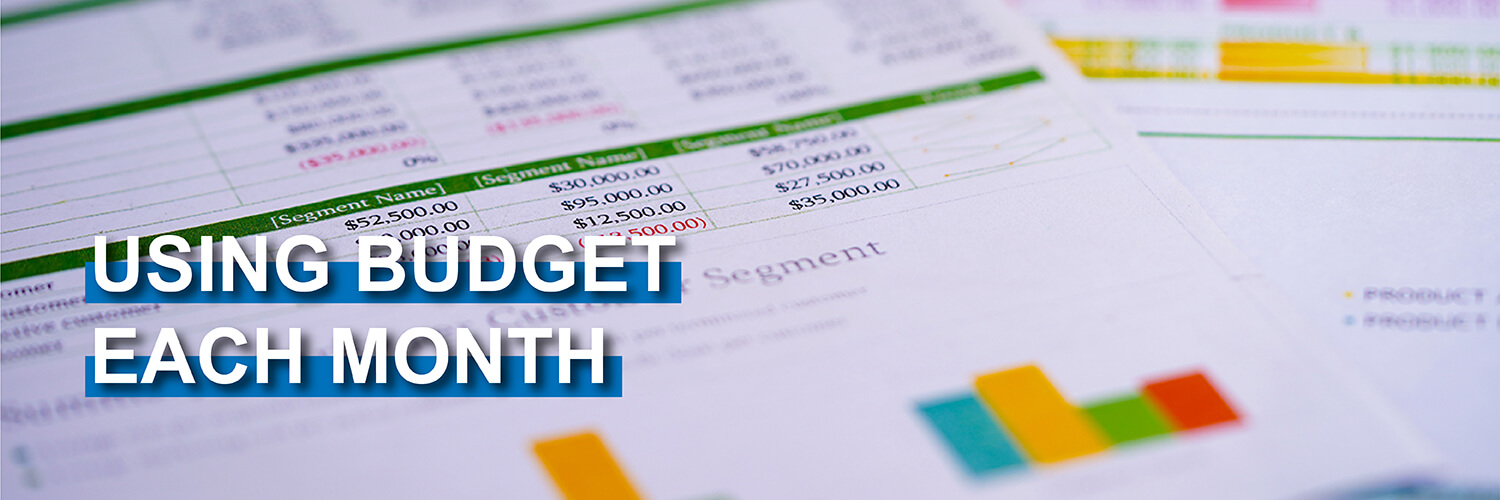
I can’t emphasize this enough. Start budgeting as soon as possible and start simple. You can’t improve what isn’t there. Once you have started budgeting for 2 to 3 months, in the cases that you have never budgeted before, you should have painted enough of a picture of your monthly expenses to start utilizing your budget to reach your goals.
You can of course generally inspect your YTD and see what areas you think you are overspending and restrict that. However, I recommend setting more firm goals.
On a monthly basis, after filling in the Registry, then check/update the YTD and Assets sheets. Here is my next tip for organizing funds: Balance your checking account each month to the same amount. What I mean by that is, pick a dollar amount that will cover all of your expenses if you had no income, double that. Let’s say that number is $8,000. When you balance your books, whatever amount is over $8000 is what extra you successfully saved. If you end with less than $8,000, that means you overspent from your budget and have to instead transfer funds from your savings back to your checking account to get the balance back to $8,000.
Not only does this protect you from any issues paying expenses, as there are always funds there each month, but it lets you quickly get a feel for how that month is going. You will see in that Sample Registry and Budget Sheet that each month I transfer the extra over in the Registry, which is also noted in the YTD and Savings Registry. The sample file has January filled in as a demo to see how it works.
Keep in mind, some items you budget for are not paid monthly. You may pay your homeowners insurance annually, for example. So despite budgeting the average “per month” cost of that expense, it will still “sneak up” on you when that big bill arrives. One thing you can do with these types of expenses is take the total of their value per month, and set aside that money in your savings for it in preparation. Let’s say you have a $1200 bill once per year. Instead of being surprised by it, set aside $100/month for that bill so you are ready for it.
What do I do with this information?

The process each year in January should be to assess the previous year and then build out your YTD columns for “Monthly Budget” and set goals for each category as to how much you want to make/spend. You can use previous data to accurately budget for things like utilities.
You can then look at your budget for the year and, most importantly, make sure you make more than you spend. This is the part where you adjust spending such that you know you can do it. The best way to start is to look at what is essential. Enter expenses that are static and required, like utilities, rent, mortgage payments, insurance, etc. Then see what is left and allocate it towards your goals.
Now I am a reasonable person. I don’t expect everyone to take every penny they make and either “pay essential expenses” or “set aside for future goals”. There are going to be other things you want to buy. Eating out, going to the movies, buying a video game, whatever. This is the area where you can save more than you realize. Restrict yourself in these areas. Set a limit based on what actual income you have and on what goals you want to reach.
Let’s say you are debt free and your goal is to set aside $300 per month into savings for your nest. If you look at your leftover income after essential expenses and only have $400, that means you only have $100 per month extra for those optional expenses.
That is the toughest pill to swallow, sometimes reaching your long term financial goals means sacrificing short term interests. Maybe you don’t go to the movies as often (not that anyone should be doing that now) or eat out as much.
Now I wrote above about an expense category called “Discretionary Funds”. This is exactly what this is for. You may have noticed I didn’t have a category for “Restaurants” or “Movies”. That is because that all comes out of Discretionary. Set that amount per month, $100 by my example above, and then, simply put, don’t spend more than that per month.
My suggestion - either get a card with a limited spending per month to force this habit (I use Bluebird, which is a credit card that you load funds from with a debit card - and so it only has the funds I am allowed to spend) or pull out $100 in cash. I advise against blindly using a credit or debit card for these expenses as this can lead to overspending or excuses. It is easy to swipe in a new expense, it is harder when you literally only have that $100 to spend. Extra money from that $100 of course overflows to the following month, so you can save up for larger optional purchases. Of course, $100 is just an example so don’t try to imagine only having that as your budget may vary.
At the end of the day, the entire budgeting plan really comes down to these two pieces fighting each other: Optional Short Term Expenses VS Saving towards your Long Term Goals.
Other ways to save money

Now I know I opened with this blog being different than other finance blogs, as far as not pointing you to 3rd party places to “save money” in small ways. BUT I do have six tips for saving money that you may not have thought about. I have ranked them on a scale of 1 to 5 tacos, as tacos are one of the most valuable assets you will ever have:
Quote Insurance annually
Quick tip - create an annual repeating Google Calendar event that emails you a reminder. It is very common for your home and auto insurance to slowly creep up over time. Switching providers is a pain, but it can genuinely cut down on those monthly essential expenses. Tip two - use your budget to make sure places like Comcast aren’t suddenly charging you more. If they do, either tell them to knock it off or switch providers for a cheaper plan.
Pay the best way
When possible, always pay expenses in the most efficient and affordable way. Auto pay will save you time - I for one have succeeded at having literally all of my expenses on auto pay. But it is much more than that, you will want to pay in the way that gets you the best price. Sometimes that means credit card, sometimes that means ACH (paying your bill directly from your checking account), sometimes that means paying that expense quarterly or annually instead of monthly, other times you can get away with monthly as there is no discount for paying in larger chunks. Just take advantage of what will save you time and get you that best price.
Shop around extensively for the BIG purchases
I am not big on coupons. I do like to use Honey as it is quick and easy, but generally I am not a coupon hunter. However, when it goes to those large purchases, don’t pressure yourself. Do the research, take the time, find the best product for the best price. Buying a car is a great example. This is the second largest purchase that most of us make (1st being a house). The worst thing you can do is overpay by thousands by going to a few dealerships and taking one you like. There are so many resources online for finding what a car is worth. Did you know you can often get a better price by calling around all over your state, instead of shopping at a dealership in town? Other dealerships want your business. My last car came from northwest Indiana and was $2000 less than what anyone else could do (for the exact same car). This rule applies to ALL big expenses, such as a new dishwasher all the way to a new house.
Avoid loans when possible
Yes, loans can’t always be avoided, but don’t be tempted to get that thing you “really want” via a loan unless it is something you “NEED”. Interest can really stack up and you won’t even notice how much you are losing. Tens of thousands of dollars could be going down the drain to interest. I don’t know about you, but that is a lot of money towards my goals and I’d rather keep it for myself.
Don't leave money sitting around
Having money set aside for your nest can still make you money. How much interest does your savings account give you? They are not a sponsor, but I will tell you this story. Last year, my Chase Savings account earned me interest for the entire year that totalled to less than $10. My Capital One 360 Savings account with similar amounts of money made hundreds in interest for the year. It is a big difference. Find a savings account that is giving you a proper amount of interest.
You can also open a CD to put money into. A CD gets more interest than a savings account, but is also extremely safe. You can do CD durations from as low as 1 year to upwards of 5+ years. The longer you set it aside, the higher the rate. Note you can still pull your money out of a CD, you just lose some of your gains in the process. So don't’ worry about potentially “locking yourself out of your money. Keep an eye out for good CD rates (to be honest - they are currently pretty terrible), and consider opening one to get extra dough for money that would otherwise just be sitting around.

Refinance your mortgage
Last but not least - how much interest are you paying on your home mortgage (if you have one)? As I have mentioned several times, interest is one of those drains on your money that isn’t likely thought about enough. That is why reducing or eliminating debt should be a number one priority. That being said, refinancing your mortgage can often save you thousands. The cost of the refinancing process itself is often far less than what you will save.
There is literally no good reason to not refinance to a better rate if you can.
Remove the taboo: Talk about finances

My last piece of advice is to remove the taboo that seems to exist that says to not talk about finances with family and friends. This only prevents everyone from learning and growing and improving. Don’t be shy about sharing how much you make, what your financial goals are, or where you are struggling. You might be surprised how those conversations can lead to new tips and tricks you hadn’t thought of before.
I hope these tips help even one person out there, as that will be worth it. Far too many people live paycheck to paycheck. I am not saying that there aren’t cases where you simply don’t make enough money to get by. But I am saying that following the tips in this blog will likely help everyone save more money - not only to escape living paycheck to paycheck, but heading far beyond that and reaching long term financial goals.
I want this information to be valuable to you. Please, please PLEASE comment below with any questions or contact me privately and I will do what I can to provide one-on-one advice.
I’m no expert. Seriously, if you read this and at any point think “I have a better way to do that”, please share your wisdom below! I want to learn, grow, and improve just as much as you do.
Recent Blogs
Four Seasons from Above in Downtown Fort Wayne, Indiana
Unlocking the Power of QR Codes

About the Author
Founder and visual artist, specializing in all aspects of a businesses presence from imagery and video to graphics and web. A graduate of IPFW with a Bachelor in Fine Arts, Concentration Photography as well as an Associates Degree in Business. His personal photography works are focused on landscape, travel, and aerial photography.